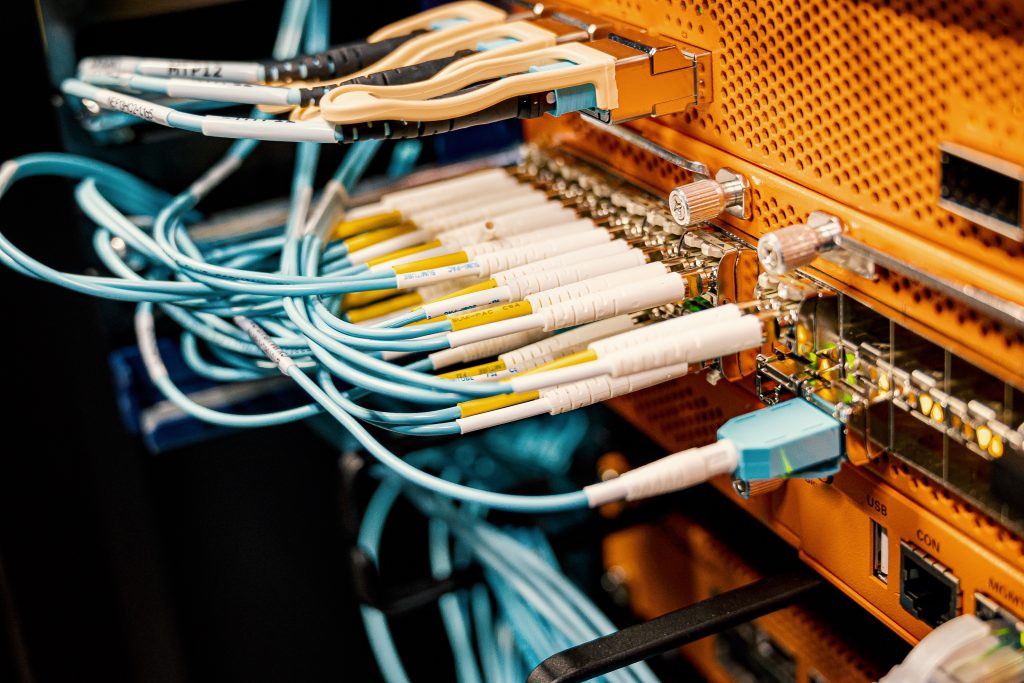Ransomware attacks continue to be a stark reality for businesses, especially for small and midsize enterprises that often become prime targets due to their limited cybersecurity defenses. Additionally, protecting your backups from ransomware requires more in terms of strategy than you might think.
Ransomware is a malicious software that encrypts your data, making it inaccessible until a decryption key is given, which is typically released when a ransom is paid. The impact of such an attack extends beyond the immediate data lockdown. It encompasses potential data leaks, regulatory fines, and significant reputational damage.
Throughout the course of 2021 and 2022 and well into 2023, attackers realized that by using a variety of techniques, rather than focusing on one, yielded better results. In 2022, ransomware attacks surged and accounted for 25% of all breaches that year.
“Securing your backups from ransomware isn’t just a strategy – it’s a necessity. In the digital age, your backups are the lifeline of your business continuity. Protect them fiercely, as if the future of your enterprise depends on it – because it does,” said Joe Unger, Global Technology Advisor.
In this blog, we will explore the best practices for creating backups, strategies to protect these backups from ransomware, and the importance of a multi-layered security approach.
What Happens During a Ransomware Attack?
Ransomware is a type of malicious software designed to block access to a computer system or data, typically by encrypting it. During a ransomware attack, you might find that your files, folders, and even entire systems are locked down and inaccessible. The attackers behind this malware encrypt your data, making it impossible for you to access it without a decryption key.
The core of a ransomware attack is the ransom demand. Attackers will ask for a payment, often in cryptocurrency, in exchange for the decryption key needed to unlock your data. Until this ransom is paid, your files remain encrypted and out of reach.
This situation puts significant pressure on businesses, especially when critical data and operations are at stake. Many companies choose to pay the ransom to avoid extended downtime and the potential loss of important data.
Types of Ransomware Attacks and How They Impact Businesses
|
Types |
What the Attack Does |
|
Crypto ransomware |
Encrypts valuable files and data, demanding payment for the decryption key. |
|
Locker ransomware |
Locks users out of their devices, blocking access to all files and systems. |
|
Scareware |
Fake software that acts as an antivirus or a cleanup tool. |
|
Mobile ransomware |
Targets mobile devices, encrypting files and demanding a ransom. |
For small and midsize businesses, the threat of ransomware is particularly acute. These businesses are often targeted because they may not have the same level of cybersecurity measures as larger organizations.
Unfortunately, blocking access to your data isn’t the only consequence of a ransomware attack. During one of these attacks, not only is your data blocked and locked, but attackers also gain access to sensitive information, which can include financial details, personal data, and other backup data.
And, even if the ransom is paid, there’s no guarantee that the attackers won’t leak or misuse the information. For businesses, this can lead to regulatory fines, legal challenges, and severe damage to their reputation and operational continuity.
The good news? You’ve got some very powerful tools and strategies in your corner to help you protect your business’s data and backups from ransomware.
Best Practices for Creating Backups
Before we get into the best ways to protect your backups from ransomware, let’s go through a quick list of the best practices for creating backups.
Proactive backup strategy: Given the high incidence of ransomware attacks, adopt a proactive approach. It’s essential to be prepared rather than reactive.
Utilize cloud-based backups: Opt for encrypted, cloud-based backups. They offer better security against cybercriminal access and breaches.
Multi-pronged approach: Don’t rely solely on backups. Combine them with preventive measures like email scanning for malicious attachments.
Security awareness training: Regularly train employees in cybersecurity awareness. They should be able to recognize and respond to potential threats.
Regular testing and updates: Regularly test your backup systems and update them to ensure they are effective and ready for any unforeseen attacks.
Guidance on How to Protect Backups from Ransomware
Protecting backups from ransomware is crucial in maintaining the integrity and effectiveness of your data recovery strategy. Here are a few key strategies to ensure your backups remain secure and uninfected:
Intercept viruses early: The first line of defense is to stop viruses before they can even reach your backup server. An infected backup not only becomes useless but can also lead to re-infection of your systems once restored.
Block harmful downloads: Implement measures to prevent users from downloading viruses and infected files. This step is critical in ensuring that ransomware doesn’t enter your network in the first place.
Halt network transmission: It’s essential to stop the spread of any infection within your network. This involves monitoring and controlling internal traffic to prevent the movement of ransomware from one system to another.
Top 7 Ransomware Backup Strategies
How often you make backups and how many versions of backups exist are also critical in strategies to protect operations and data from ransomware.
1. Adopt the 3-2-1 backup rule: Maintain three copies of your data: the original, an on-site copy on different media, and an off-site copy.
2. Keep different types of backups: For example, with full backups, you should copy everything you have. A differential backup, on the other hand, helps you save time by only having you copy changes that have been made since the last full backup.
3. Optimize your recovery practices: With this approach, you should schedule backups after overnight batch processes to ensure data is current. Additionally, you should use offsite incremental backups for specific file updates post-recovery.
4. Protect your endpoints: Focus on containing ransomware at the user endpoint level. This helps protect other devices and backup stores from being compromised.
5. Have distributed backup systems: Implement separate backup systems for different data types. Assign specific backup responsibilities (e.g., database administrators for databases, system administrators for file servers).
6. Test and update consistently: Consistently test your backup and recovery processes. Keep your security measures updated to defend against new ransomware threats.
7. Work with air-gap backups: Air-gap backups involve a physical disconnection of backup storage from all networks, including local and cloud infrastructures. By physically isolating backup data, it remains inaccessible to online threats, ensuring the availability of a clean, valid backup for data restoration after an attack.
|
Tip: Air-gap backups are best suited for static and non-critical data where recovery can be tolerated over hours, rather than minutes, making them a strategic part of a comprehensive backup plan. |
Choose Vaultas for Unmatched Ransomware Defense and Data Protection
Ready to safeguard your business against ransomware? Vaultas is your go-to partner for secure data backup and data center services. Don’t let cyber threats disrupt your operations.
Choose Vaultas for robust protection and peace of mind. Connect with us now to fortify your defenses and keep your data safe. Remember, in the world of IT, being proactive is key. Let Vaultas be your shield against ransomware. Act now – your data’s security depends on it!
Ready to get started? Contact us today.